
Systems Review: Talent Acquisition
Welcome to part one of our three-part series on tools and systems! In part one, we'll explore tools and systems that your Talent Acquisition team can use to keep hiring running smoothly.
Before we start, let's get some definitions out of the way.
First, what exactly do we define as talent acquisition? In short, it's everything related directly to recruitment. From a tool standpoint, this includes software dedicated to sourcing, analytics, and applicant tracking systems (ATSs).
Second, you can't talk about tools and systems without talking about company size and characteristics. SaaS products are often built for and cater to a particular company type (e.g., startup vs. enterprise).
So, how do we categorize company size? There are many ways to do this but to keep things simple; we assume that almost all companies fit into one of three categories: startup, scaleup, or enterprise. Of course, the parameters we use to define these categories are subjective, but we narrowed it down to company size, funding, hiring volume, and product-market fit. See the image below for a quick snapshot of the different growth stages.
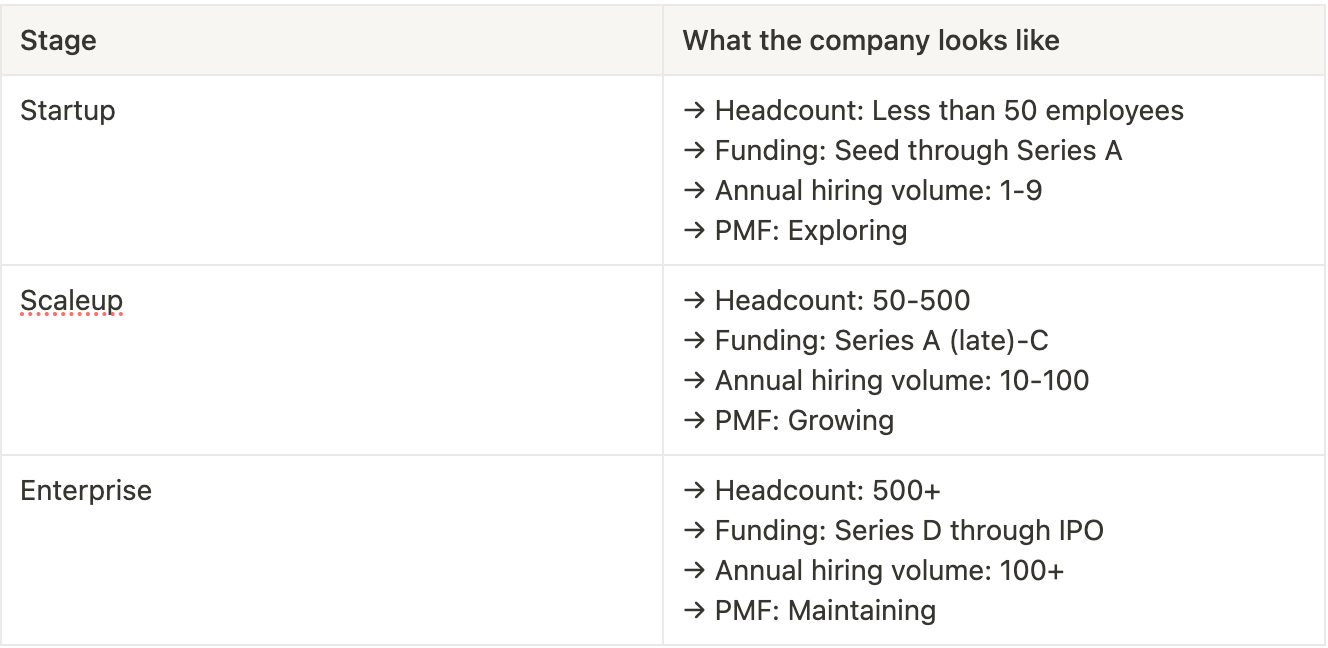
While categorizing companies into these groups is helpful, it doesn't paint the whole picture. When it comes to finding the best tool setup for your team, you'll also want to consider the maturity of the people team.
For example, suppose that Company A has around 100 employees, funding, a dedicated Head of HR, and a part-time recruiter. Now imagine Company B, which also has around 100 employees and funding but has a full-time recruiter, a Head of Culture, and a VP of People. Even though both companies fall in the "scaleup" category, their tool suit can vary since Company B has a more "mature" people function (e.g., larger and more specialized).
Throughout the article, we may refer to some companies as having high, medium, or low People Team Maturity. Although People Team Maturity often correlates with company size, there are always exceptions to the rule. So, while startups typically have low-medium maturity and enterprises have high maturity, there tends to be more variation in the scaleup phase.
Sourcing and Analytics
What should you consider when selecting sourcing and analytics tools? These tools are usually a great addition to your current tech stack and lean on the pricey side. Therefore, many tools in this category are best for scaleup and enterprise companies—but there are a few that cater to startups!
Starred
- Core Features: All-in-one solution for gathering candidate experience data such as candidate surveys, NPS, Hiring Teams surveys, Quality of Hire, and more.
- Standout Feature: Easily integrates with your current ATS.
- Our take: This software is a bit pricey for many TA teams (pricing starts at around 10,000 USD / year), but it can be a great complement to your current tech stack if you're looking to dig deeper into candidate data that your ATS cannot provide.
- Best for: Late-stage Scaleups (high TA maturity) and Enterprise

HireEZ
- Core Features: AI-powered candidate sourcing, applicant matching, full-funnel reporting, and personalized messaging.
- Standout Feature: The AI combines open web sourcing and your ATS when sourcing for a particular role.
- Our take: HireEZ gives you access to a database of candidates and helps boost engagement and collaboration within recruitment projects. It's great for roles that require a lot of outbound sourcing,
- Best for: Late-stage Scaleups (high TA maturity) and Enterprise

Fetcher
- Core Features: AI-candidate sourcing that fetches candidates for you based on criteria you set. Like HireEZ, Fetcher provides you with sourcing analytics.
- Standout Feature: Easily integrated with most ATSs, CRM, email, calendar, and Slack.
- Our take: You need either Fetcher or HireEZ, not both. We suggest you opt for Fetcher if you need the ability to integrate with your current tech stack. Fetcher also has more price tiers, making it a better option for price-sensitive teams.
- Best for: Late-stage Scaleups (high TA maturity) and Enterprises. However, it also has a small business option.

DataPeople
- Core Features: DataPeople is a recruiting intelligence platform that can help you improve job ads and organize your ATS data.
- Standout Feature: Gender visibility insights that shed light on the fairness of your recruitment process. For example, it can read your ATS data and provide insights into where male vs. female applicants drop out.
- Our take: This can be an excellent addition to the basic analytics your ATS already provides if you need help converting candidates at the top of the funnel.
- Best for: Scaleups and Enterprises.
.png?width=2027&height=431&name=Untitled%20design%20(6).png)
LinkedIn Talent Solutions
- Core Features: It is the number one tool on the market for sourcing. It gives access to a large talent pool and offers good options for filtering and analytics.
- Standout Feature: Recommended matches offer tailored candidate recommendations and can help expand your talent pool.
- Our take: Even though LinkedIn Talent Solutions doesn't have the best UX/UI, it's one of the most comprehensible datasets on the market for talent teams today. This tool is pricey, so if you are a small team, see if you can access it through a talent partner (i.e., a recruitment company).
- Best for: All
ATS
Picking the right ATS is one of the most important choices you will make in the talent acquisition space. Your ATS is your tried-and-true tool, your source of truth, and the tool hiring managers are in the most.
There are a lot of ATS guides out there, but here is the rundown based on our experience.

Homerun
- Core Features: Applicant tracking, job posting, resume parsing, candidate ranking, career page builder, dashboards, workflows and automation, and collaboration tools for team members.
- Standout Feature: Homerun's Talent Clipper is a browser extension that allows you to add or edit candidate info directly from LinkedIn, Dribbble, GitHub, Twitter, and more into Homerun with the tag 'sourced.'
- Our take: Homerun is a great job ad and career page builder, but it's relatively basic when it comes to candidate management. For example, you need to manually add candidate information (i.e., it doesn't scan info from their CV), and you can't reject candidates based on responses in the application form. However, if you have a low hiring volume, and want to prioritize employer branding, Homerun can be a great solution.
- Best for: Startups and Scaleups

TeamTailor
- Core Features: Customized recruitment funnel, pipeline management, interview kits, automated workflows, self-scheduled interviews, reference checks, template libraries, and pipeline analytics. TeamTailor has several added features you can access via a subscription, such as its AI assistant, video recording and transcribing, and more.
- Standout Feature: TeamTailor's built-in AI assistant, Co-Pilot, can help you craft job descriptions and automate repetitive tasks within the platform.
- Our take: TeamTailor shines in employer branding since its career page builder is intuitive yet comprehensive. The platform caters to companies big and small, but we often refer it to medium-sized teams.
- Best for: Startups and Scaleups

BambooHR
- Core Features: Pipeline management, job board integration, and e-signature
- Standout Feature: BambooHR has a dedicated mobile app, making it easy to keep up with the hiring process while you're on the move. Additionally, BambooHR's strength is the fact that it's possible to connect the ATS module to the entire employee lifecycle (i.e., onboarding, payroll, employee experience)
- Our take: It is a solid and intuitive system, but the offering is relatively basic for the essential package. It can be a good match for small to mid-sized companies looking for an all-in-one HRIS and ATS solution. Extra features can be added, but they can be quite costly, and the ATS function falls short compared to competitors focusing solely on applicant tracking.
- Best for: Startups and Scaleups
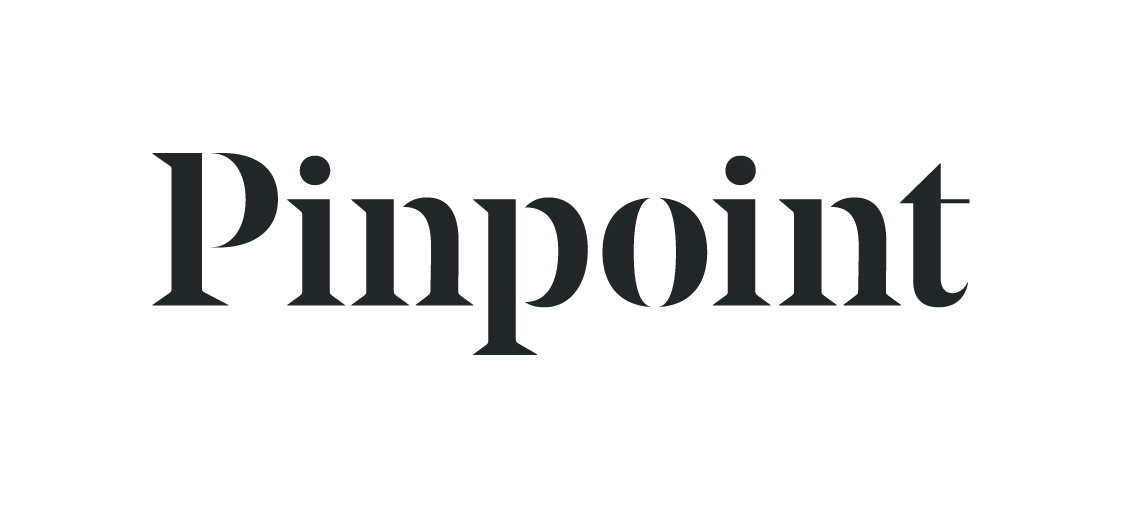
PinPoint
- Core features: Job requisition management, pipeline management, candidate scorecards, interview management, candidate communication management, automated workflows, multilingual candidate experience, offer management, candidate experience surveys, and reporting.
- Standout Feature: Built-in diversity tool that helps expand your talent pool and reduce unconscious bias. They also have an anonymized application to minimize bias in the recruitment process.
- Our take: PinPoint is one of the more advanced ATSs when it comes to data gathering, automation, and integrations. It's also mid-tier in pricing, making it a great option for mid-sized companies looking for more advanced reporting without breaking the bank.
- Best for: Scaleups

Lever
- Core features: Lever is technically an ATS and CRM, meaning it has all of the core ATS features (e.g., pipeline management, interview management, etc.) and more advanced candidate analytics and nurturing.
- Standout Feature: Lever has a few standout features, but the most notable are predictive analytics, advanced candidate nurturing, and candidate texting.
- Our take: Lever looks and feels quite polished. Its scorecard and advanced reporting features make it easy to collect data and feedback during the recruitment process. It's great for companies looking for a way to engage passive candidates.
- Best for: Scaleups and Enterprises

Greenhouse
- Core features: Applicant tracking, interview management, structured interviews, reference checks, onboarding, analytics and reporting, automation, and DEI feature set.
- Standout feature: At the advanced and expert levels, Greenhouse offers a CRM system, which, like Lever, offers advanced candidate nurturing. With Greenhouse, you even have the option to include a video.
- Our take: On the surface, it might not be the most intuitive system, but once you're in the tool, you realize how powerful it can be. It shines when it comes to interview scheduling and automatic emails. It's also easy to upload candidates and offers several options for integrations and reporting.
- Best for: Scaleups and Enterprises

Ashby
- Core Features: Sourcing, visual candidate pipeline, automated interview scheduling, customizable reference checks, candidate experience surveys, advanced permissions, and approvals, multi-touch candidate sequences, and advanced data analytics.
- Standout Feature: Ashby's recruiting planner feature allows you to track your hiring plan and overall progress to forecast how much recruitment activity you'll need to reach your hiring goals. Additionally, Ashby is known for being one of the most advanced ATSs when it comes to reporting and analytics. Ashby Analytics can be bought separately and integrated into your current ATS, enabling non-Ashby customers to access advanced reporting.
- Our take: It's an all-in-one solution for talent acquisition. It's an ATS, a sourcing tool, a scheduler, and one of the most advanced ATSs on the market regarding analytics.
- Best for: Scaleups and Enterprises

Workable
- Core features: Applicant tracking, career page builder, anonymized screenings, self-interview scheduling, interview management, SMS messaging, e-signature, hiring planning, automation and workflows, reporting and analytics, employee referrals, and mobile-friendly application processes.
- Standout Feature: Like other ATSs, Workable launched a built-in AI tool that recommends the top 50 passive candidates for every job you post. This is a great feature for harder-to-fill roles. Another standout feature of Workable is its automated EEO and GDPR compliance and the generally advanced privacy and control settings.
- Our take: Workable is easy to learn and grows with you as you scale. However, it is on the pricey side compared to competitors, so we recommend it for medium- to larger-sized companies with decent budgets, high privacy standards, and recruitment-specific features.
- Best for: Late-stage Scaleups

Workday
- Core features: Applicant tracking, SMS messaging, a career page builder, interview management, employee referrals reporting, compliance, and analytics.
- Standout Feature: Workday's Skills Cloud and machine learning work to suggest skills and jobs to candidates that better reflect their skills and experience. This candidate-first approach encourages skills-based hiring and better connects them to your organization's job opportunities.
- Our take: This is a rather complex product best suited for large enterprises. It offers a very complete set of features that try to address any needs your company might have—from Finance to HR. However, the product can be clunky and frustrating to work with if it's your first time using it.
- Best for: Enterprises
.png?width=326&height=110&name=Blue_wordmark_White_wordmark_RGB%20(1).png)
Jobylon
- Core features: Pipeline management, career page builder, custom recruiting pipelines, streamlined interview and scheduling tools, in-platform assessment, message templates, automated workflows, reports and insights, employee referrals, offer letters, and even e-signature.
- Standout Feature: Jobylon has a rich integration suite, and one of the standout integrations it offers is its LinkedIn Recruiter System Connect Integration. This integration links LinkedIn Recruiter and Jobylon, giving you access to identical candidate information on both platforms.
- Our take: Jobylon is one of the easiest-to-use ATSs out there, but given its sophisticated automation, reporting, and scheduling tools, it is best suited for larger organizations. Jobylon can create efficiencies at scale but might be feature-heavy for smaller teams.
- Best for: Late-stage Scaleups and Enterprises
Other

Zinc
- Core features: One-click, customizable reference checks, and employment verification that easily integrates with your ATS and HRIS. Reference checks are global and compliant with ISO 27001 and GDPR.
- Standout Feature: Self-certification checks that allow you to request long forms and other custom document uploads
- Our take: The ability to create customized reference check packages is excellent for international teams, and the tool's UI is clean overall.
- Best for: All

BrightHire
- Core features: AI "copilot" that can create structured interview guides, transcribe interviews, summarize interviews in video and written form, and give constructive feedback to the interviewer (for example, on the talking ratio).
- Standout Feature: Enterprise-grade security that gives users granular permission controls and complies with CCPA and GDPR.
- Our take: Best for teams with high hiring volume and with hiring managers who need structure, coaching, and feedback.
- Best for: Scaleup and Enterprise

Calendly
- Core features: ATS integration allows you to book meetings directly from your ATS. The tool also lets you ask candidates initial screening questions when they use your booking link.
- Standout Feature: Company-wide meeting analytics allow you to see how much time your colleagues, team, and company are spending on your recruitment processes. This overview can also help you discover trends and track scheduled interviews, no-shows, team productivity, and bandwidth.
- Our take: A scheduler tool is critical for any recruitment team, and Calendly is one of the most common, intuitive, and affordable tools out there. Whether you're a small recruitment team or an enterprise, recruiters can get by with the Standard plan. And if you're a larger team, there's a good chance other departments (i.e., sales) are already using Calendly.
- Best for: All
Hiring can be complicated, but the tools and systems you use to support your hiring process shouldn't be. With that said, finding the right systems setup can be daunting, especially since the needs of your TA team will change as you grow (and finding an overview of which tools are best suited for who can be even more daunting).
We hope this blog helped cut through some of the HR tech systems noise. Next up in up systems series, we'll dive into HRIS and tools that support your team post-hire, so stay tuned!
.jpg)
Meagan Leber
Growth Marketing Manager at Amby, who loves writing about the tech, venture capital, and people space.
LinkedIn




